THE ONLY
LOYALTY PROGRAM
FIT FOR PIZZA ROYALTY
GET 6 FREE TWISTS FOR JOINING
Become the next Knight of the Round Table by downloading the Round Table Pizza Royal Reward App or signing up online.
 Treatment with Exclusive Offers.
Treatment with Exclusive Offers. 
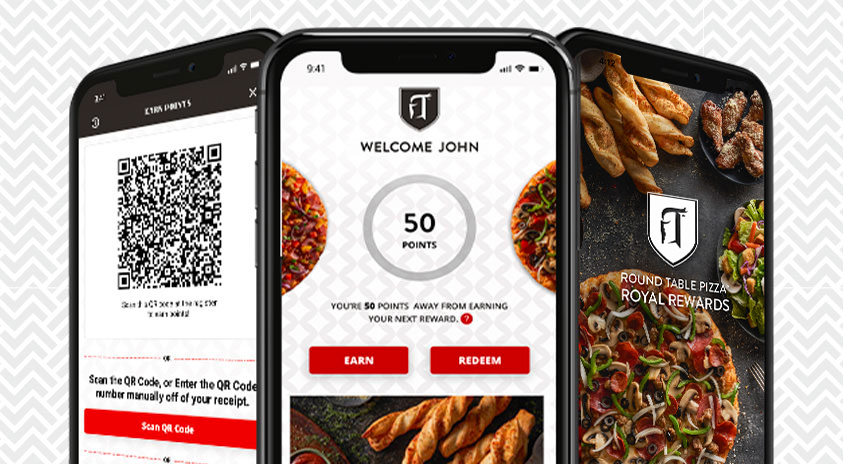
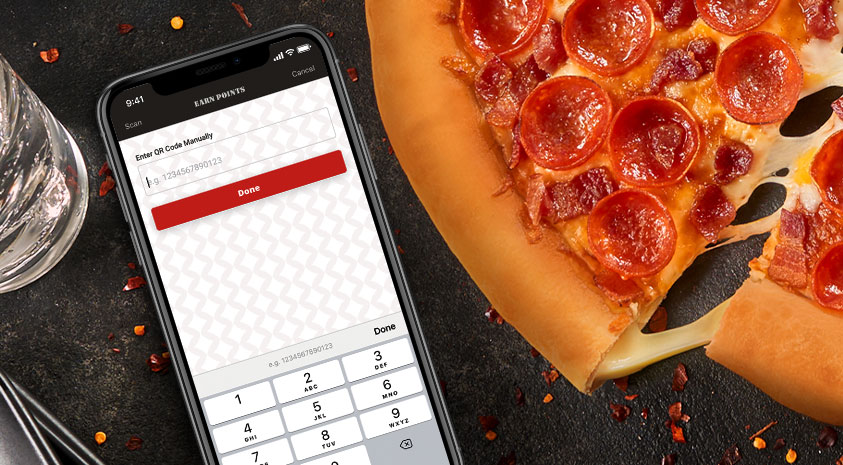

How To Earn Points
Online
Log in to your loyalty account online, place your order and your points will be automatically added to your account.
In The App
Log in to the Round Table Pizza® Royal Rewards app, place your order and your points will be automatically added to your account.
In-Store or
Over The Phone
While ordering at the register, open the Round Table Pizza® Royal Rewards app, tap “Earn” on the Rewards screen. Our team member will scan your personal QR code. You can also provide the phone number associated with your account.
Receipt Code
You can earn points up-to 3 days after a completed order. In the Round Table Pizza® Royal Rewards app, tap “Earn” on the Rewards screen and scan or type in the code at the bottom of your receipt.
WE'RE BAKING SOMETHING NEW!
SELECT YOUR LOCATION, THEN TAP ORDER NOW TO LOGIN-IN OR SIGN UP FOR LOYALTY.

Redeem Points For Your Favorite Menu Items





Frequently Asked Questions
-
We are more than happy to help. You can reach our App Support team via email at appcustomerservicertp@fatbrands.com or in the app select the “More” tab and choose “Need Help” and select “App Feedback”.
-
For customers who were previously utilizing Fivestars or Splango for Round Table Pizza, we can convert your points to Round Table Pizza Royal Rewards 1=1! Download the Round Table app and during the sign up process selected “Yes” when asked if you’d like to migrate your existing loyalty points and reward.
-
- The migration code can sometimes be defaulted to your email and get caught in your junk or spam folder.
- The email address or phone number used with the previous account may be different from the number you are using now.
- Still not receiving code? Send our App Support team an email at appcustomerservicertp@fatbrands.com for help.
-
Of course! Sign up online at www.roundtablepizzarewards.com. You will be able to check-in in-store and earn points by providing your phone number to the cashier. You will also be able to redeem rewards through this same process or by logging in online when placing your order.
-
- In the app, click the “Reset Password” option when logging in and a reset password link will be sent via email.
- Online, choose to log in and select the “Forgot Password” at the bottom and enter the email address associated with your account.
-
- Online: Log into your loyalty account online, place your order and your points will be automatically added to your account.
- Through the app: Log in to the Round Table Royal Rewards app, place your order and your points will be automatically added to your account.
- In store or by phone: While ordering at the register, open the Round Table Pizza app, tap “Earn” on the Rewards screen. Our team member will scan your personal QR code OR provide our team member with the phone number associated with your loyalty account.
- The purchase of physical Gift Cards or eGift Cards are not eligible for reward points
-
- Yes, by adding your Birthday to your profile. You will receive a FREE personal Pizza with a drink purchase on your Birthday.
- You can also earn 5 points for connecting your Facebook to your loyalty account.
-
- In the Round Table Royal Rewards app, tap “Earn” on the Rewards screen and scan or type in the code at the bottom of your receipt. You can earn points up-to 3 days after a completed order.
- Claim your points at www.roundtablepizzarewards.com. Type in the QR code number from the bottom of your receipt and the points will be added to your account. Please not that receipts are valid to earn for 72 hours.
- Please note, you may only earn points on two purchases in a 24 hour period.
-
- If you’re unable to scan the QR code found on your receipt, try typing in the QR code number manually. If you are still receiving an error message, check your account history within the ‘More’ section of the app. There is a chance points have already been added to your account!
- If you’re still unable to access your points, send us an email at appcustomerservicertp@fatbrands.com with a picture of your receipt and the email address or phone number associated with your account.
- Please note that points may take up-to 2 hours after your order is completed.
-
- Online: Add the item to your cart that is specific to the reward. Select the available reward in the loyalty drop down box and apply it to your purchase.
- In-store: Show the cashier your reward code so they can scan or provide the cashier with the phone number associated with your rewards account.
- Please note, you may only earn points and redeem rewards on two loyalty purchases in a 24 hour period.
-
Yes, in order to prevent fraud customers are limited to 2 check-ins in a 24 hour period.
-
- Most rewards have an expiration date, so make sure you use the offer before it expires. When redeeming rewards in-store, once you hit redeem on the offer you will have 2 hours to use the offer before it goes back into your account.
- Points expire after 1 year.
-
Some locations may allow reward stacking but it will vary by store.
-
This will depend on the store. Some stores do not allow stacking or rewards to be combined with any other offers.
-
- Share your invite code by navigating to the more → invite friend section of the app. Share your unique invite code via your preferred channel. Your friend will get an email and be asked to activate their account using your invite code. After your friend creates an account using your code and makes their first purchase you will get 50 points.
- Please note, 50 bonus points offer is limited to 5 friend invites.
-
If your family shares one loyalty account, then yes you can share rewards, but you cannot transfer points or rewards between accounts.
-
This can be done in the gift card section of the app, you will choose to add existing physical gift card. You will then choose what design you prefer, enter the card number and pin located on the gift card.
-
Yes, this can be done in the gift card section of the app, you will choose to add a new digital gift card. You will then choose your design, enter the desired amount and then pay! The gift card will then be added to your account. Gift cards purchased in app are only valid for stores that participate in loyalty.
-
- If your friend is a loyalty member you will choose to gift a gift card in the gift card section of the app. Then select the desired design, and enter the receivers email address that is associated with their app, then enter the amount you would like to send and pay! The gift card can then be found under the gift card section of their app.
- If your friend is not a loyalty member, you will get a message asking the new user to sign up. The new user will also get a message that you are trying to send them a gift card and instructs them how to sign up. You will be notified when they do. Once they sign up, you will need to resend the gift.
-
- No, your information will remain private and not be shared.
- Check out our Privacy Policy
-
Yes, anyone over the age of 13 can participate in the program.
-
Round Table Pizza Royal Rewards is valid at participating locations for dine-in (where available) carryout and delivery. To find your nearest participating location, start your order at RoundTablePizza.com or in the Round Table Pizza app. The Round Table Royal Rewards logo will be present for all participating locations.
-
- Loyalty accounts are limited to two per device. If a guest is identified owning more than two accounts, your account may be deactivated for fraudulent activity.








